ALO Photo Scan 7
The source of our solutions.
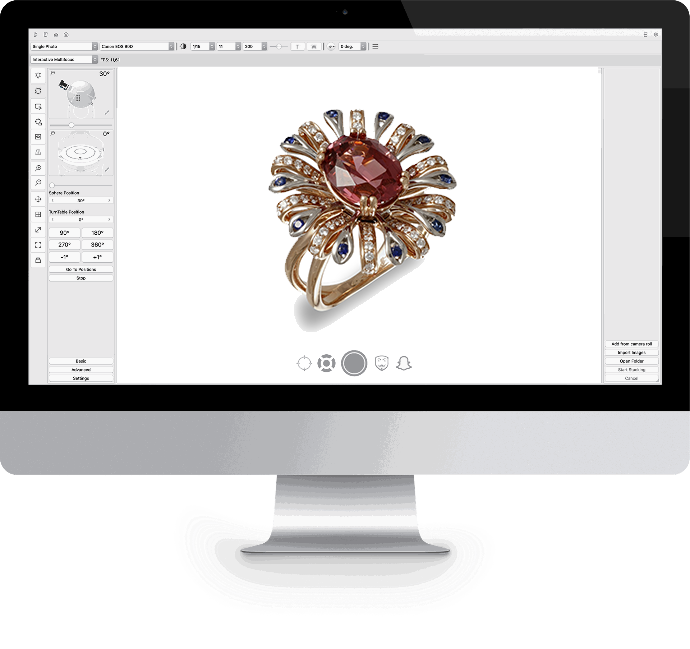
With ALO Photo Scan 7 you will be able to control all ALO solutions with a simple and intuitive interface. After placing the product, you can define rotation angles and lighting parameters to enhance the object colors and peculiarities and start taking photos. And you don't have to be a professional to use it.
The software offers endless features specifically designed to foster your business development and achieve the highest level of image and video quality.
Because quality is the key to success.
Quick and Easy Shot
Find the right position for your subject, adjust the lights and start taking pictures. There is no need to set the camera for each shot, simply choose the points you want to have in focus and the software will do the rest. In a matter of minutes you will have sharp, ready-to-publish photos in your eCommerce or Instagram profile.
Maximize your time, as never before.
Accurate Consistency
Define templates to recreate the exact scene in your subsequent shots in terms of camera parameters and lighting conditions, and use Ghost-Images for proper product placement. Save photos in configurable web formats in pixel and real 1:1 size (only available with certain lenses) using selection masks.
Choose consistency for your e-Commerce pictures.
Automatic Masking
The system automatically crops all kinds of photos with unique precision and in a short time. Choose the background you wish, from the palette or by entering the corresponding code.
Any background. Or simply transparent.
Edit Like a Pro
No photo editing skills are required with ALO Photo Scan. Easily find photos in your camera roll, edit them with tools similar to the ones in most popular photo editing apps and set equalization profiles. Choose from a wide range of brushes to enhance contrasts, remove fingerprints, saturate colour and highlight shadows underneath the product.
Quality is in the details.
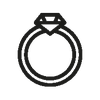
Present Your Products
Show your content with a high-resolution full-screen preview. Get a clear and precise video stream to showcase your sample line. You can present sets of products or zoom in on the individual product, thus highlighting the details of your creations.
Enhance your brand image.
Thrill
Frame By Frame
360 Degree Movement.
Videos are becoming hugely popular in the online world and especially in social media. 360° jewellery videos involve a high emotional engagement for the viewer. Share your creativity with the Video Editing tools available
Your customers will not be able to look away..
Vertical Movement.
Discover how to maintain the shape of your subject even if it is flexible and without any support. Simply place the subject on top of the turntable and choose the type of movement above the subject for highly emotional spots.
Magic Move. Combine and Dream.
It's a wonder. Show your product from different angles in a highly immersive way. With ALO Photo Sphere, you will be able to combine the movement of the turntable with the vertical movement of the camera: this is Magic Move. You simply choose how many degrees you want the table to rotate and which vertical positions you want to use: from top to bottom or vice versa.
Like magic...
360° Animation. For an immersion experience
Put together 100 or more photos to create a fluid animation. You will be able to publish 360° animations in an instant. If you have eCommerce and you want your customer more involved in the shopping experience, this is the function you need.
A pleasant chance to attract new customers.